The most affordable
Loom alternative
NeetoRecord, a Loom alternative, is a screen and webcam recording tool that helps you avoid unnecessary meetings. You can record your screen to create demos, presentations, tutorials, feedbacks and more.
Get NeetoRecord
to start recording.
Easily record your screen & webcam
With NeetoRecord, capture your screen and webcam at the same time—perfect for presentations, tutorials, or visual explanations. When you're done, share your recording instantly with a single click—no downloads, no platform-hopping.
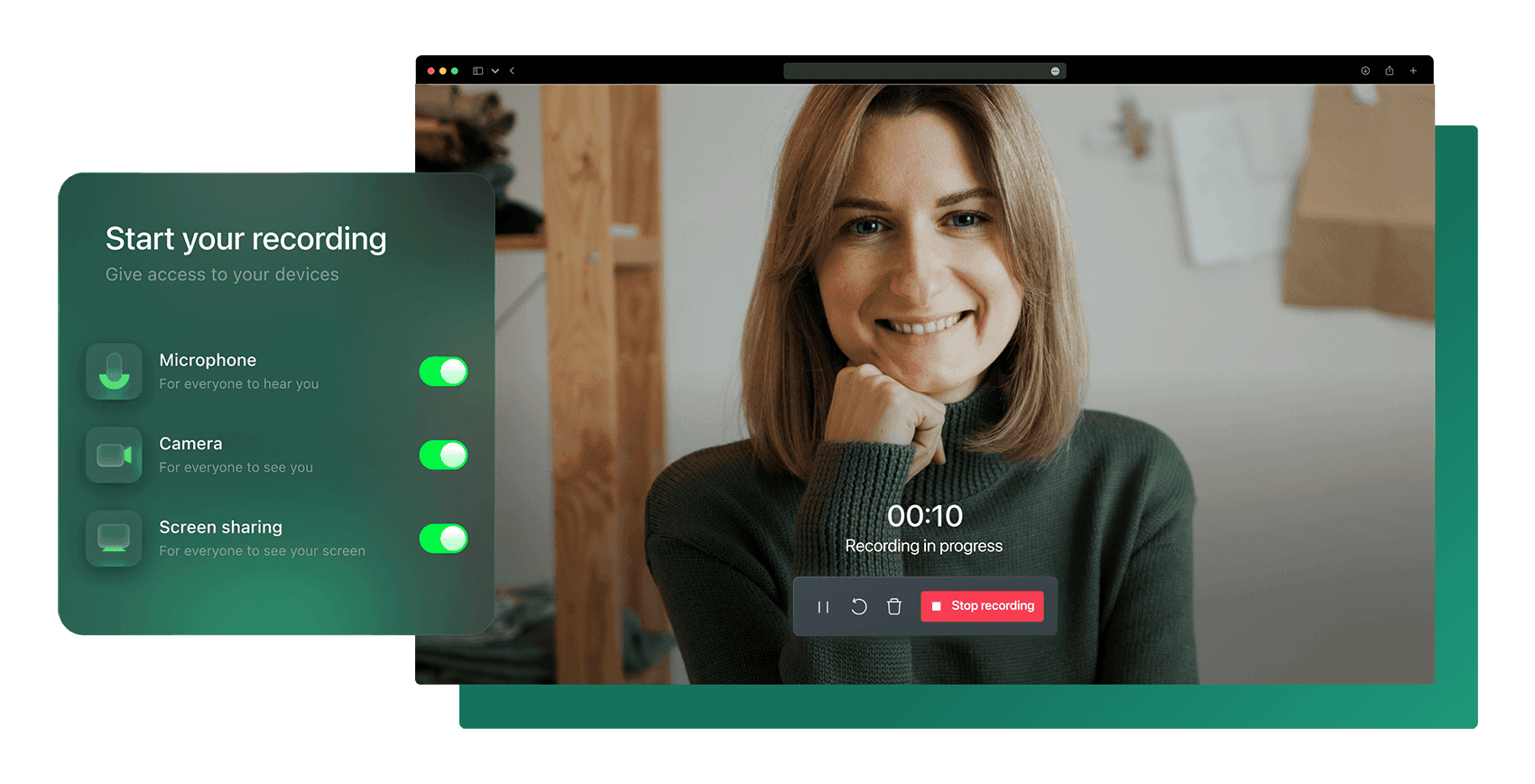
Match your
brand colors.
Customize the theme of your recordings to reflect your unique style or brand identity. Adjust the colors and look of your video player to match your brand.
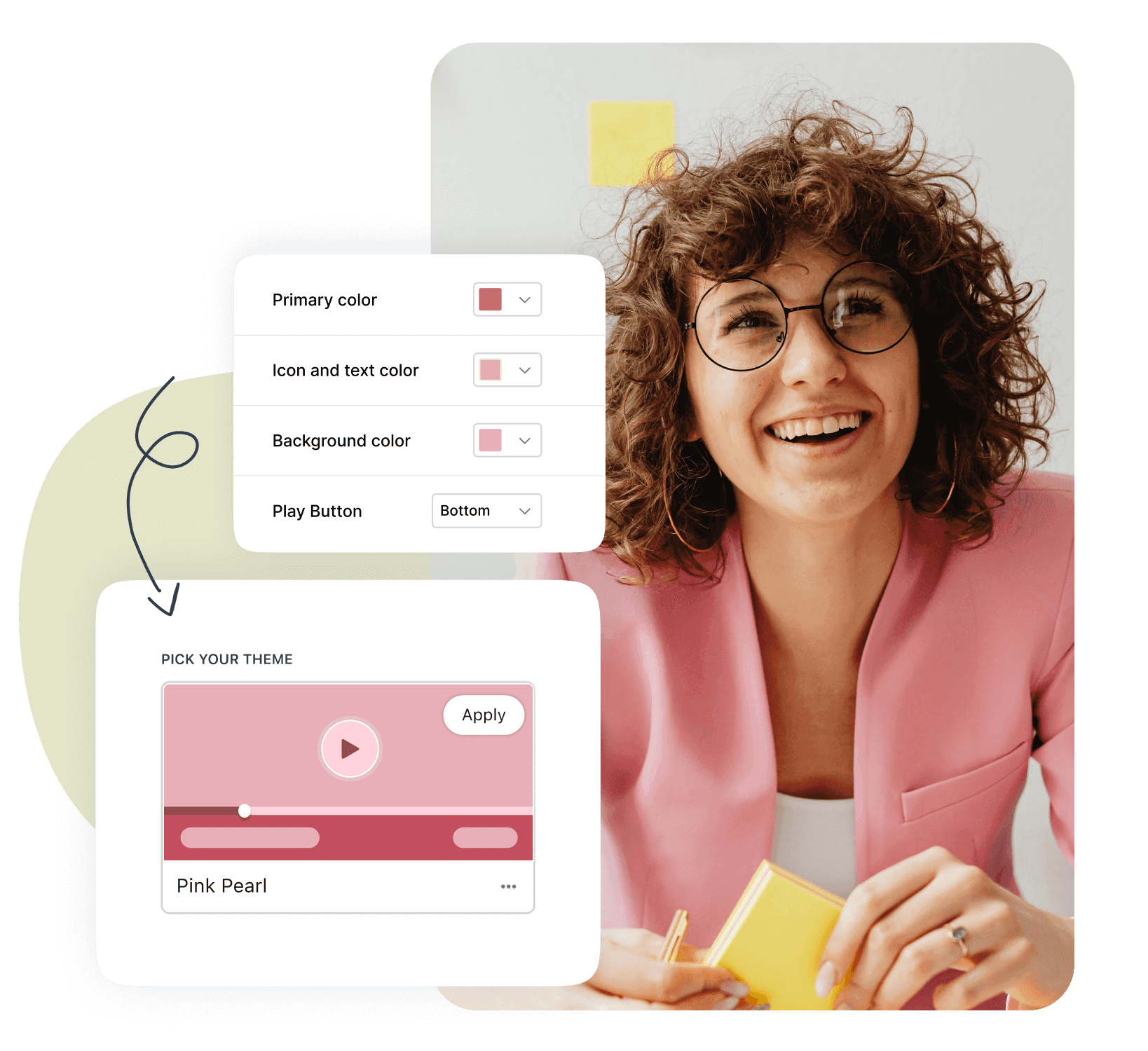
Save time and automatically
transcribe your videos.
Avoid time-consuming tasks with auto-generated titles, chapters, and transcripts. Use keyword-based search to find specific points in a hurry, or jump to key moments with ease using transcript navigation.
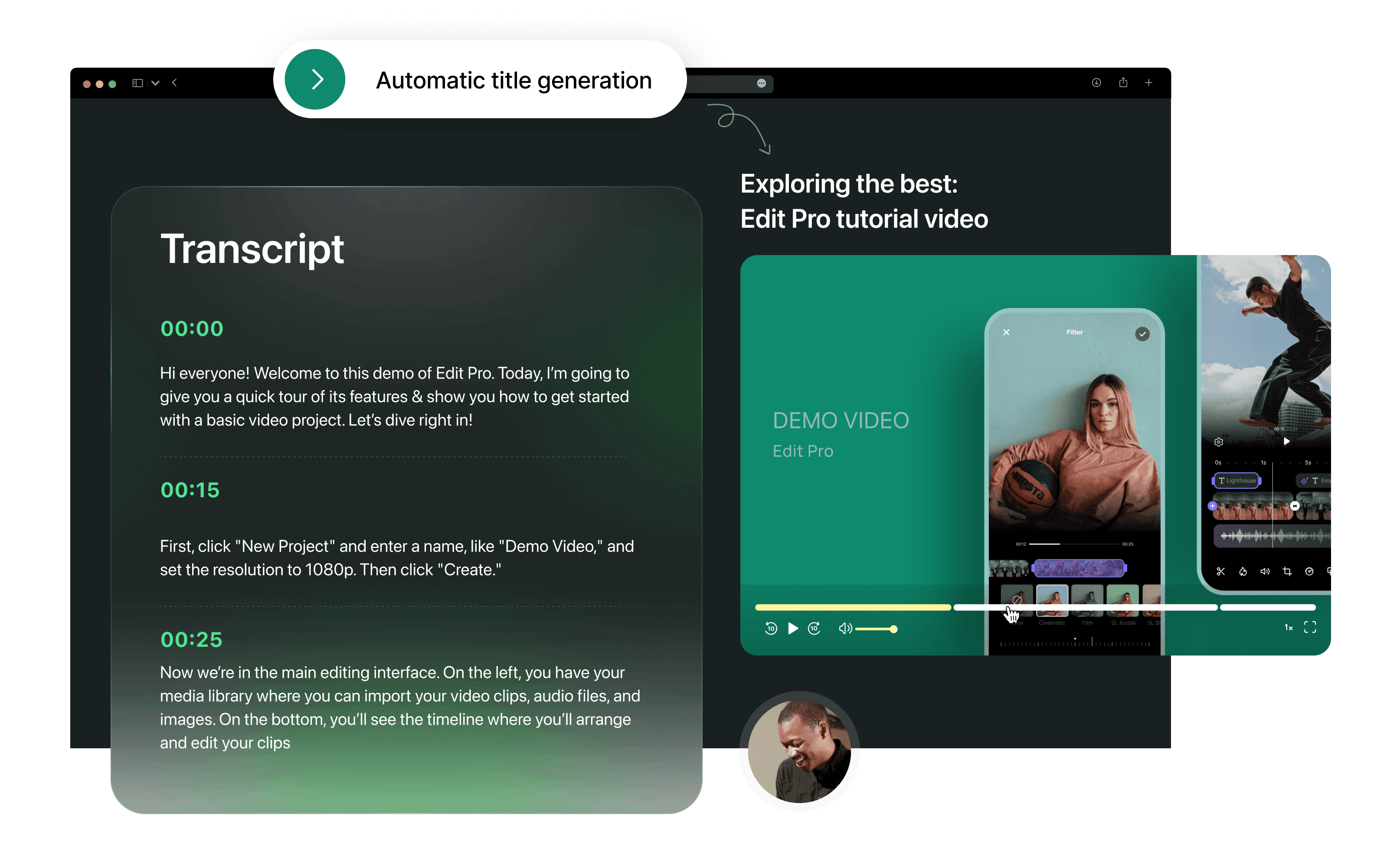
Chapter creation
for easy navigation.
Automatically create chapters in your recordings for easy navigation. Perfect for lengthy videos, making it easier for your viewers to jump to the sections that matter most.

Say bye to editing tools.
Do more than just recording. Coming soon
NeetoRecord makes video editing effortless—zoom into important details, trim out the noise, and highlight key moments with just a few clicks.
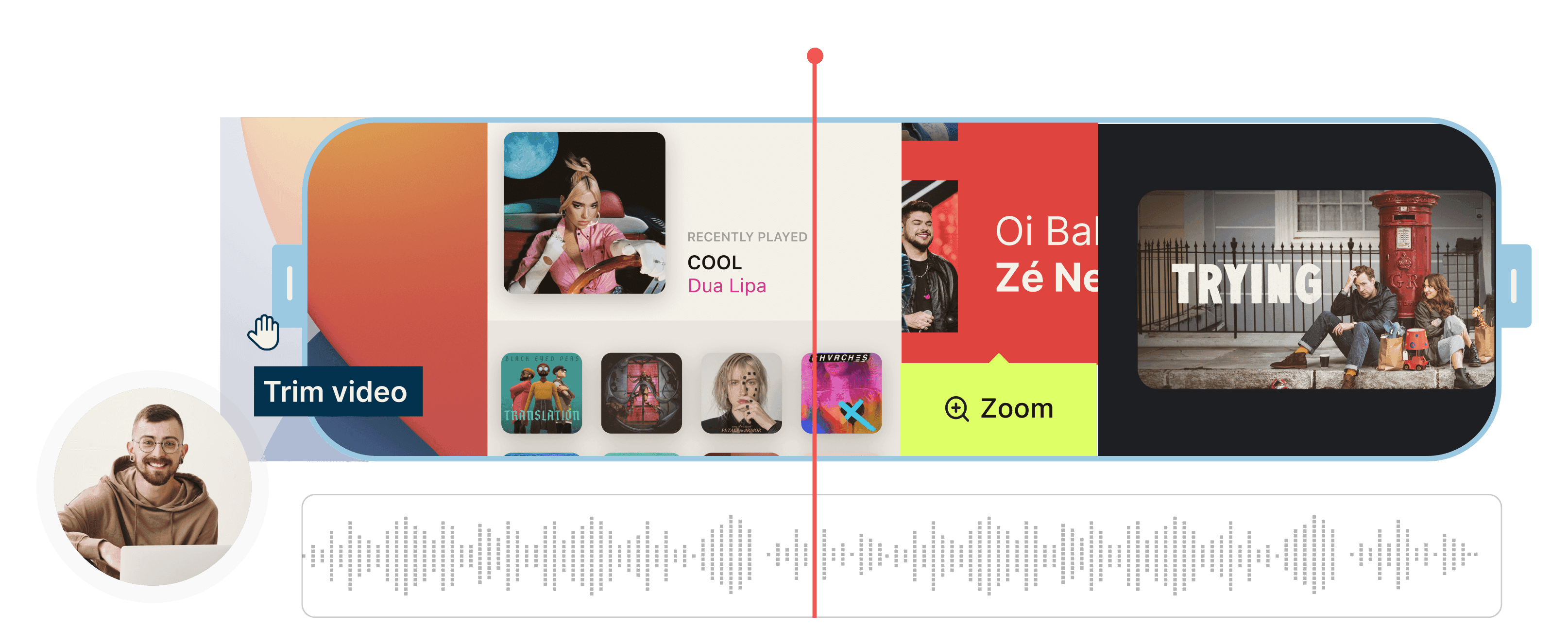
Embed your
videos anywhere.
Easily embed your videos on websites, social media or blogs to reach a wider audience. Simple embedding options to integrate your videos into your site and keep your viewers engaged.
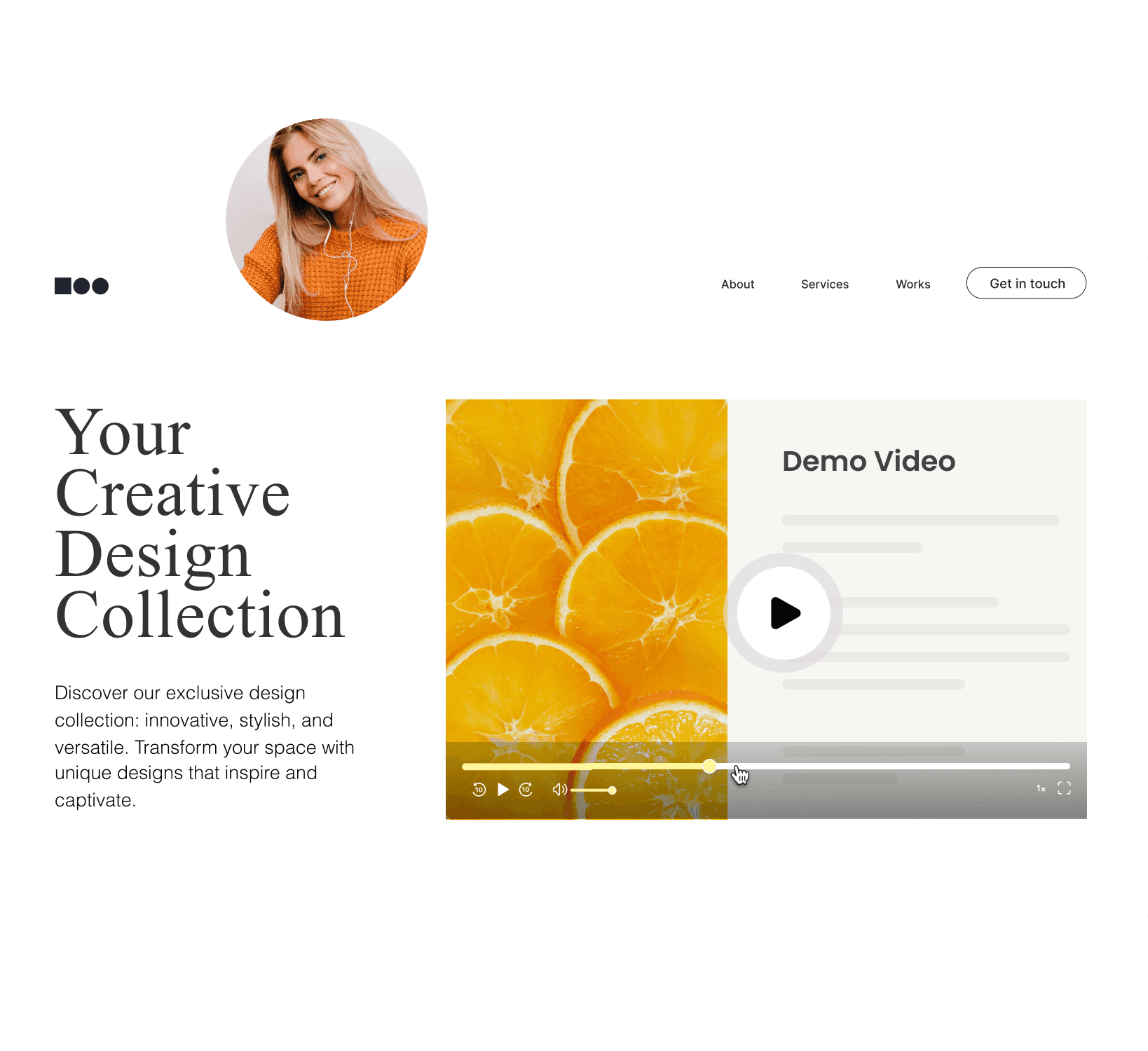

NeetoRecord is
competing on price
Most companies charge users and spend heavily on Google ads to find more. NeetoRecord does the opposite—we keep prices as low as possible and grow through word of mouth, not ad budgets.
Pricing Philosophy
Join Neeto
Community
Join the Neeto Community to suggest features, report bugs, ask questions, or explore how others use Neeto products. Think of this community as your direct line to the people building Neeto and to fellow users using Neeto tools to build stuff.
Join nowFrequently asked questions
Does NeetoRecord have a desktop app?
Yes, NeetoRecord offers a desktop app that is more suited for extensive screen-capturing needs, including full-screen and application-specific recordings.
Can I record my webcam alongside my screen with NeetoRecord?
Yes, absolutely! NeetoRecord allows you to record using your webcam in addition to capturing your screen. This feature enables you to add a personal touch to your recordings, making them more engaging and interactive.
How does the floating meeting control work in NeetoRecord?
Floating meeting control feature in NeetoRecord ensures that recording controls remain accessible and visible on the recording page itself, eliminating the need for tab switching. This means you can start, pause, or stop recordings without navigating away from your current screen, enhancing workflow efficiency.
How does NeetoRecord generate titles for recorded videos?
NeetoRecord uses advanced algorithms to analyze the content or context of your recordings and automatically generates titles based on that information. This helps in quickly identifying the subject or topic of each video without manual input.
How can I share my recorded videos with others?
NeetoRecord makes sharing easy. After recording, simply use the instant link generated by NeetoRecord to share your video with anyone you choose.
Can I download my recorded videos?
Yes, you can download your recorded videos at any time. NeetoRecord allows you to download your videos conveniently, maintaining the highest video quality.
Ready to NeetoRecord
instead of meetings?
Experience the simplicity of NeetoRecord now!
